Workflows - Employee Started Workflows (Requisitions)
Using the Employee Portal in Helios, employees can workflow requisitions for approval. Workflows allow you, the employee, to submit requisitions for vacation, leaves, business travel, and much more. You can always find out the status of a requisition in your dashboard.
Submitting a Requisition
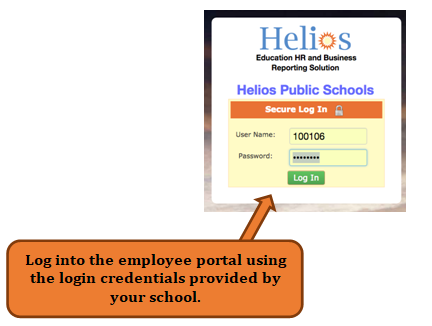
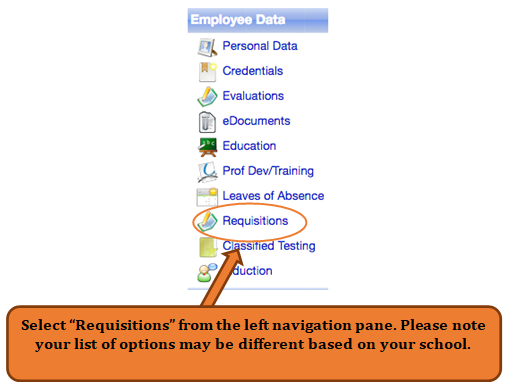
You will be taken to the "Requisitions" dashboard. This is where you can submit a new requisition, see the status of a requisition, and the state of a requisition.
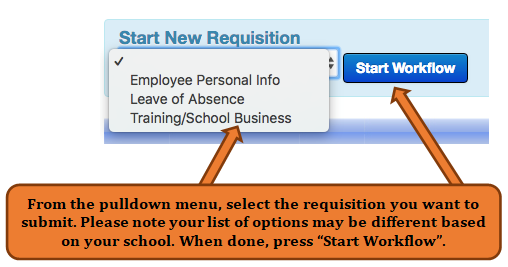
In our example, we will be doing a "Leave of Absence" requisition.
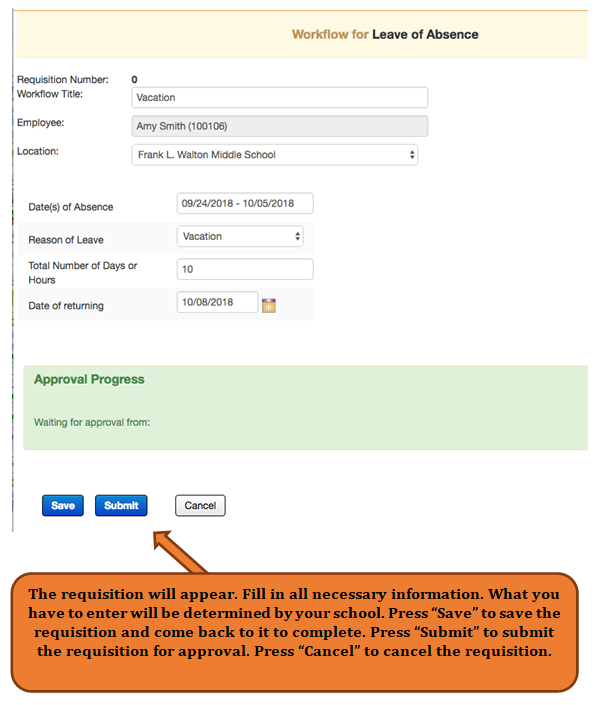
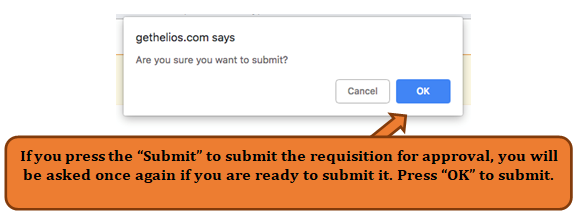
Once you have pressed "OK", you will notice a few changes on the newly submitted workflow.
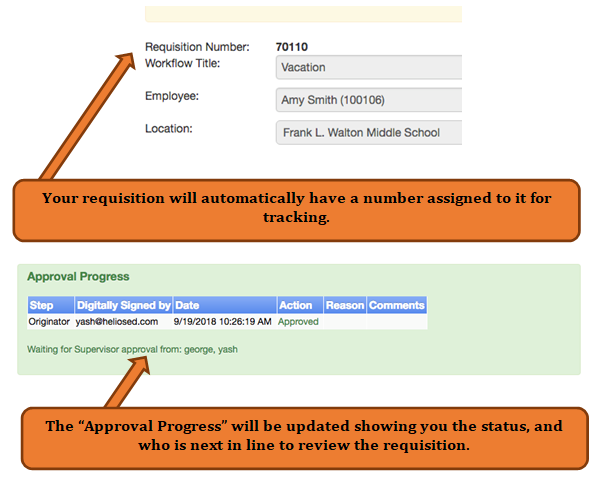
You may now close out the window of the workflow.
Managing your Requisitions
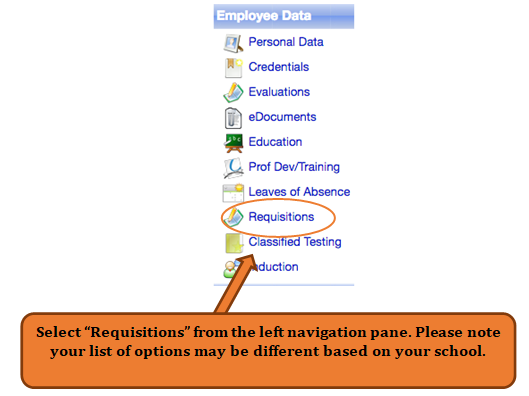
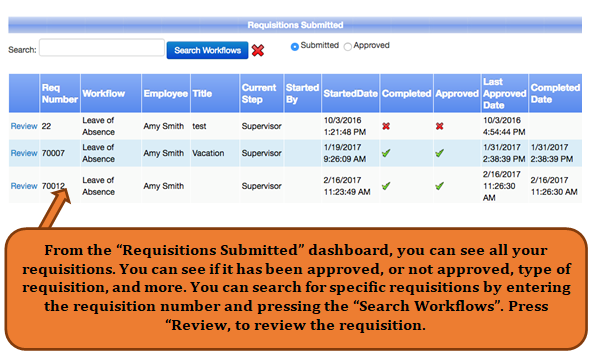
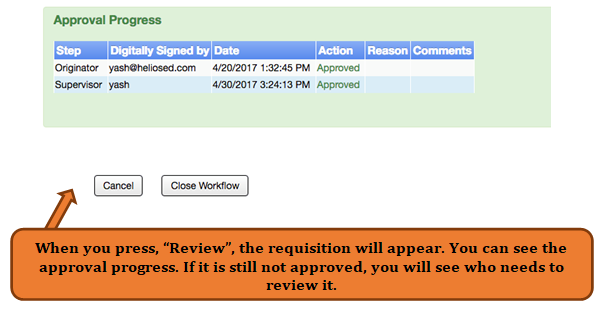
|
Logout once you have completed submitting your requisition.
