Uploading Files Securely to Helios
You can send your data files securely to the Helios server for custom import. Users would need to have admin access in Helios to be able to do this.
After you log in, move your cursor over the Admin tab at the top of the page and a drop down menu will appear.
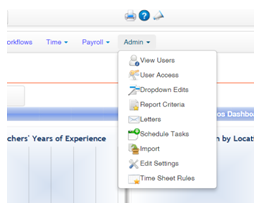
Click on Import and the first section labeled Send Your Files Securely to Helios Server for Custom Import, and follow the instructions in this section. Choose your file and then click on Send File Securely button.
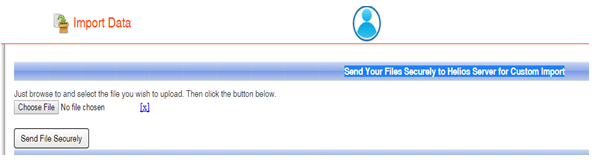
To upload multiple files, repeat the process above.
