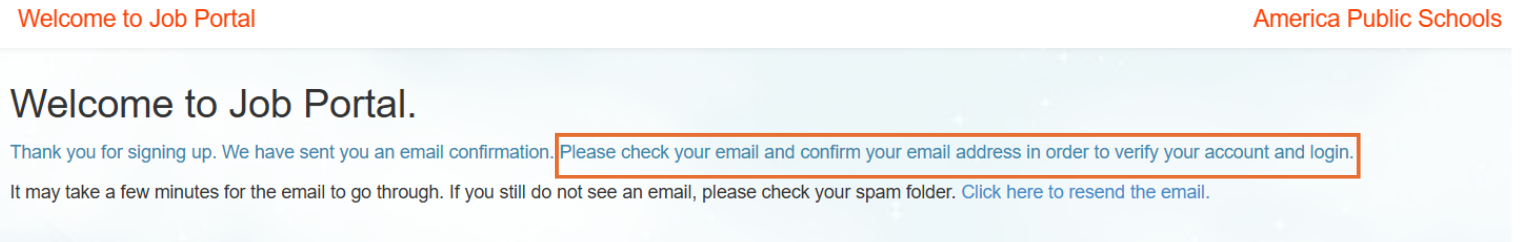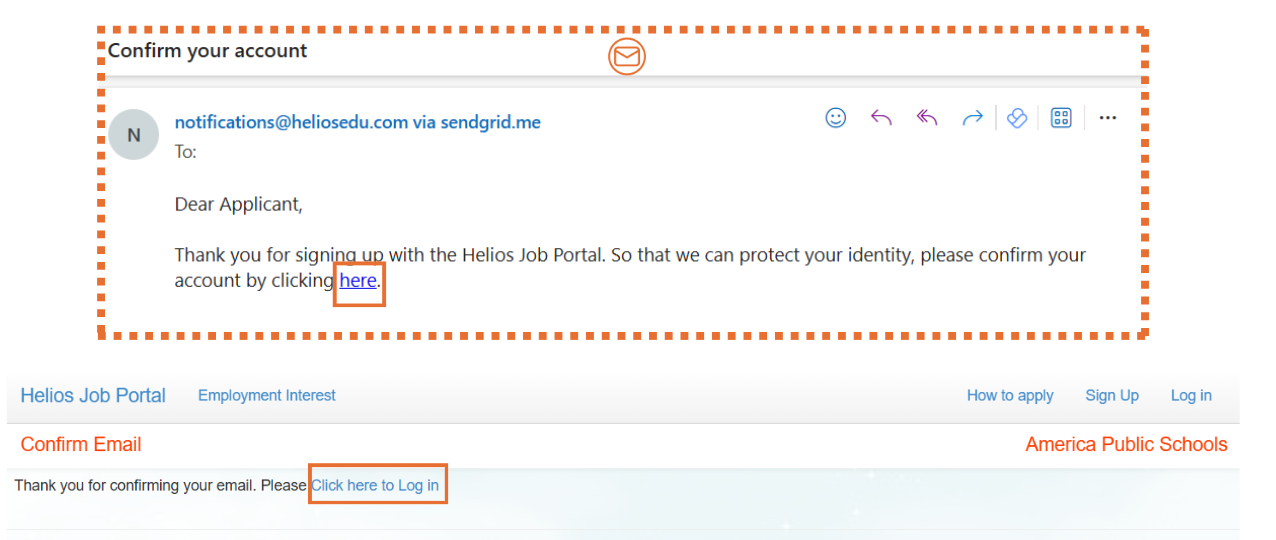Help Logging in to the Helios Job Portal
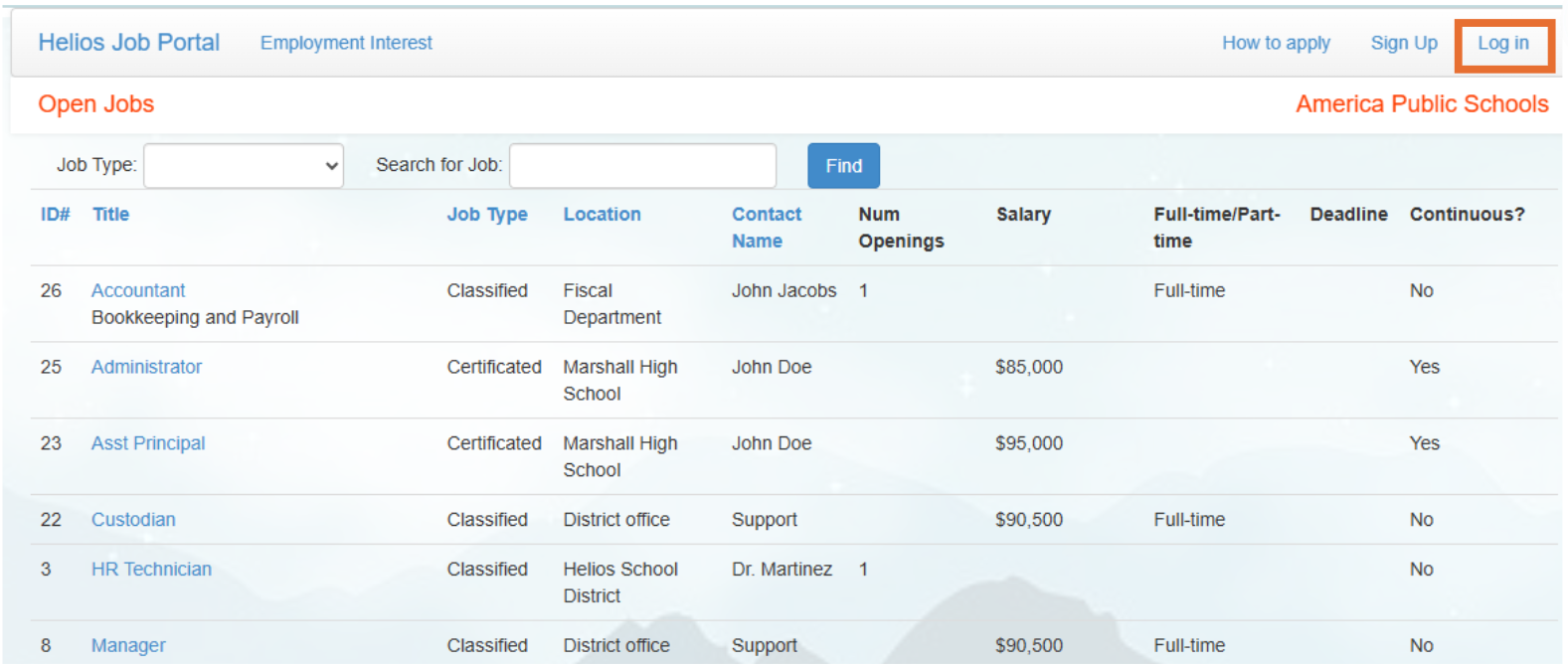
After clicking on the Log In button in the top right of the page, you will see the Log In page.
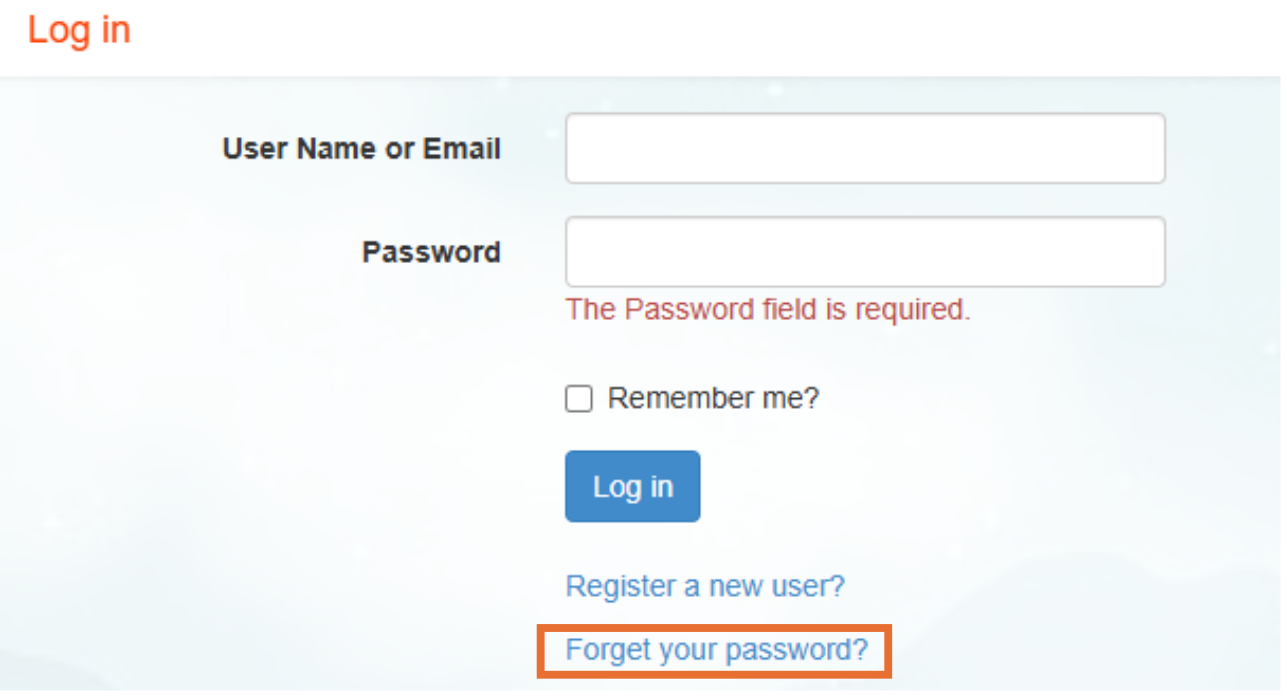
|
At the Log In page, click 'Forget your password' to initiate the password reset process.
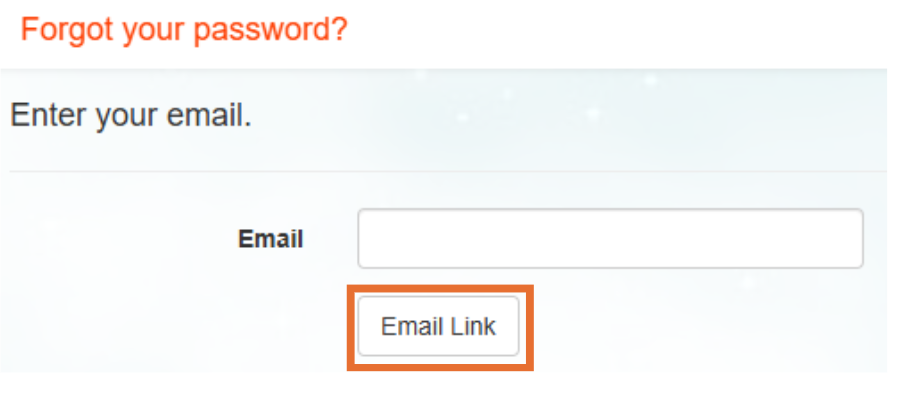
Enter your email address into the blank field and click on 'Email Link'
The next screen will look like the below and you should check your email for the password reset email. Please check your Spam and Junk folders if you don't see the email.
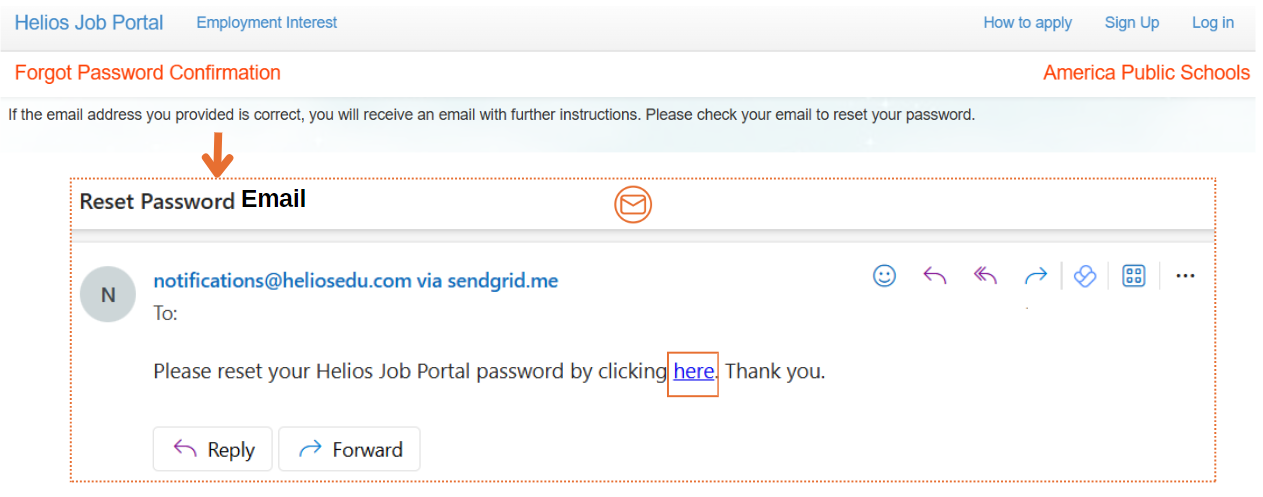
After clicking on the link within the Reset Password Email you will see the Helios Job Portal Reset Password page.
Here you will enter your email address and a new password, then confirming the new password.
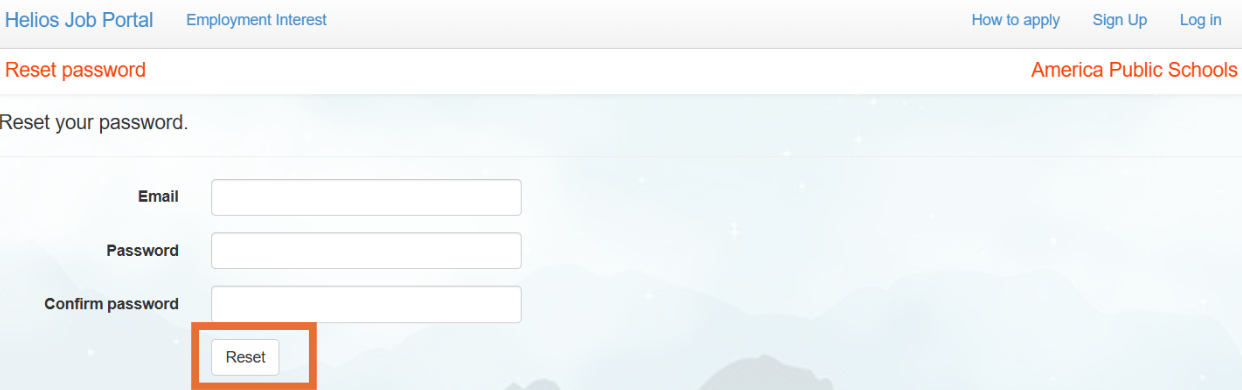
Now that you've reset your password, you can Log In and apply for jobs.
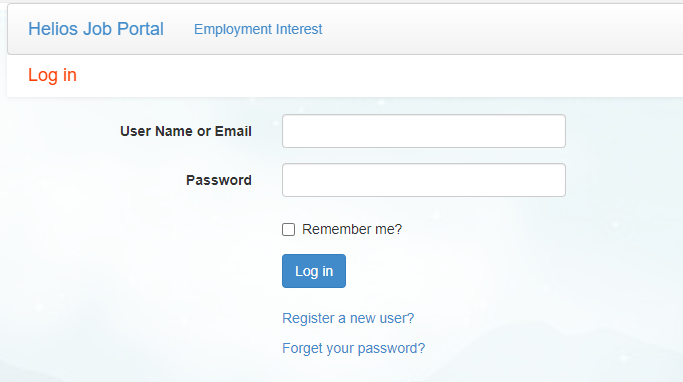
Once Registered as a new user, check your email to confirm your email address.