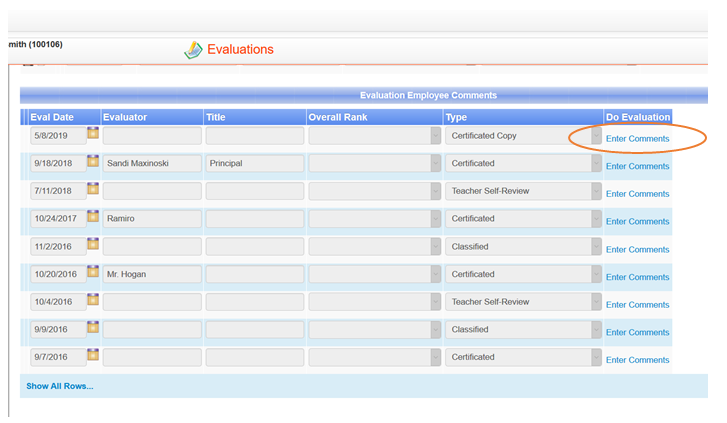Employee Evaluations Guide
To work with evaluations, login to the Employee Portal using either your employee ID and password or your single sign on credentials from your school or district.
Once logged in, click on the Evaluations link from the left menu.
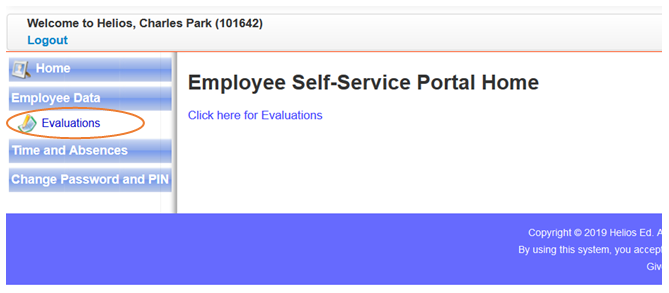
Starting a New Review
You can start and work on any self-reviews or goal setting if this option is offered by your school or district. To start a new evaluation, follow the steps below:
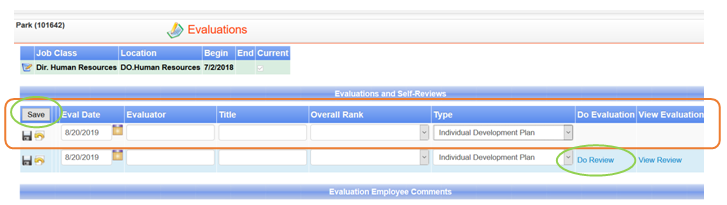
Reviewing Evaluations and Entering Comments
When your supervisor or principal submits an evaluation for you, you can see them in the Evaluation Employee Comments section.
Click on the Enter Comments link to the right of each evaluation to review it.
A new window opens up with the evaluation. You can view and print the evaluation as shown below.
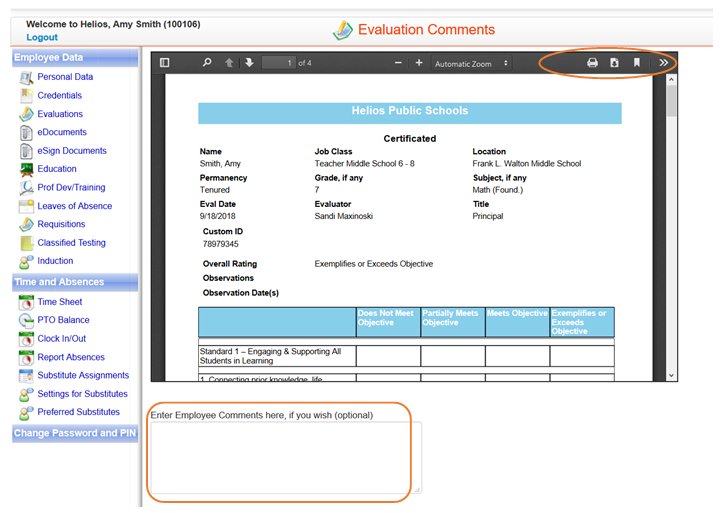
If you wish to enter any comments regarding the evaluation (and not a rebuttal), enter them in the Employee Comments box as above.
To enter a rebuttal for the evaluation, check the I wish to submit a rebuttal for this evaluation checkbox. A text box will appear for you to enter your rebuttal. If you check the box to submit a rebuttal then you need to enter your rebuttal in the box below.
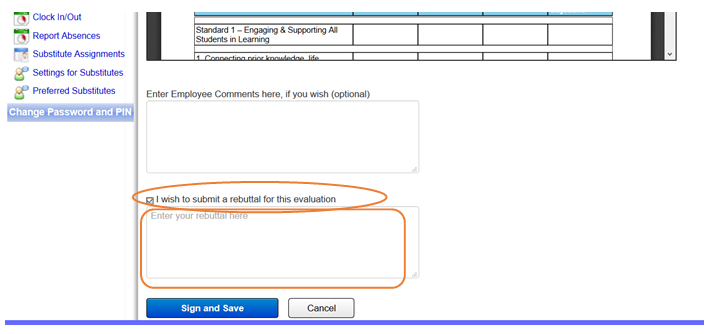
Once you are done, click on Sign and Save button to save your comments and rebuttal and sign the evaluation.