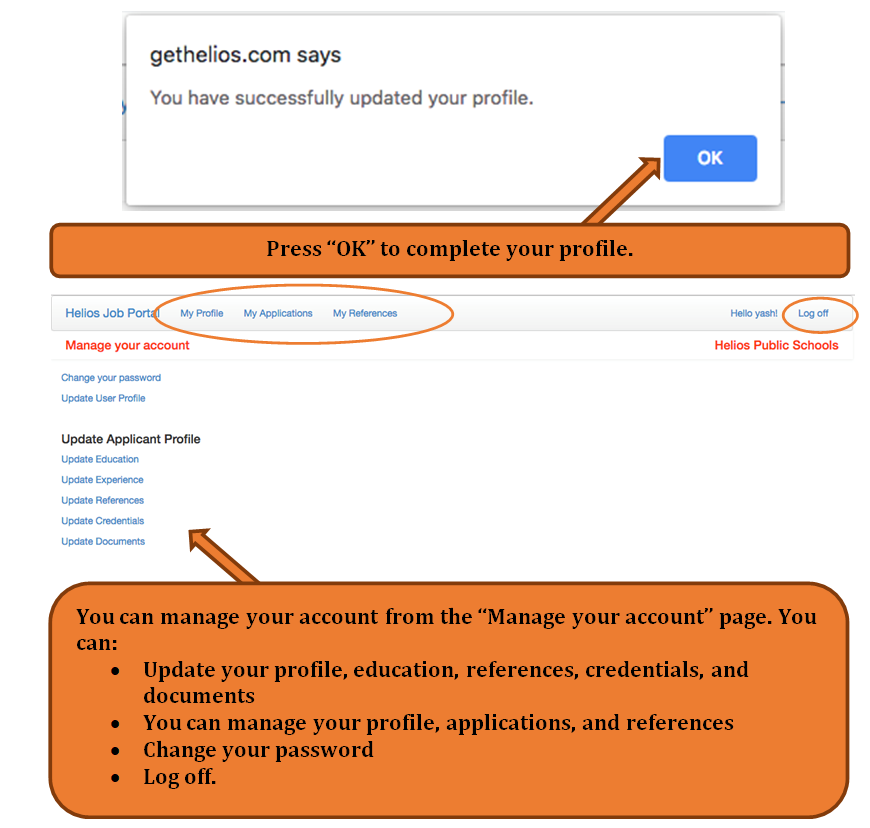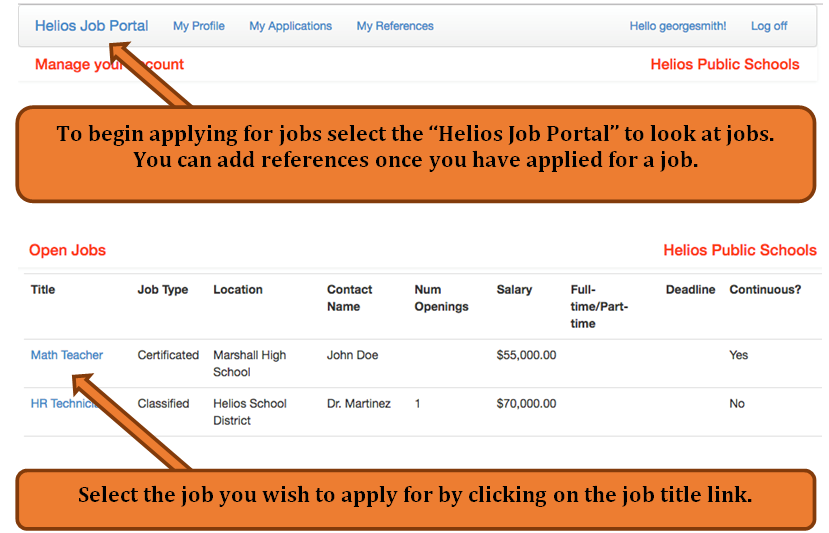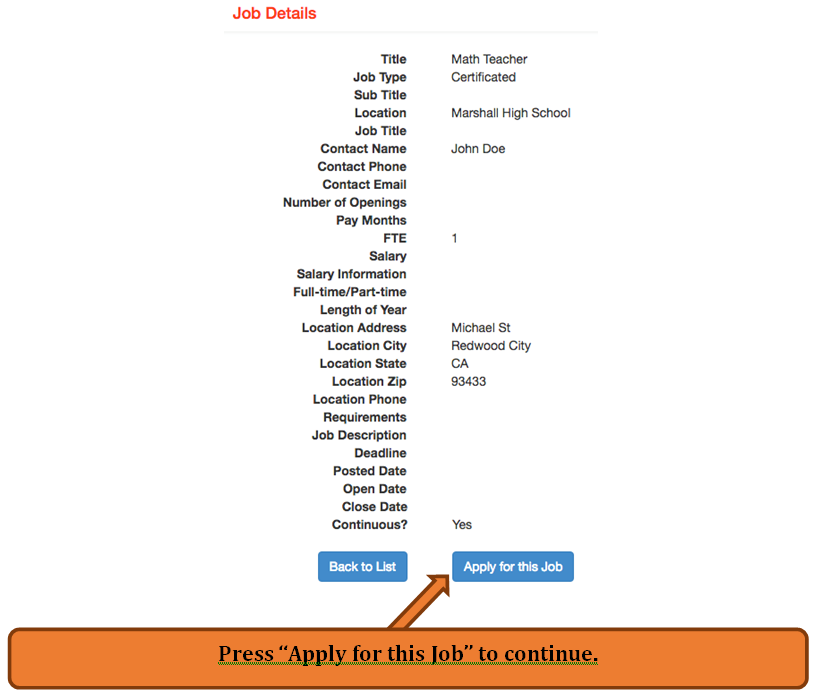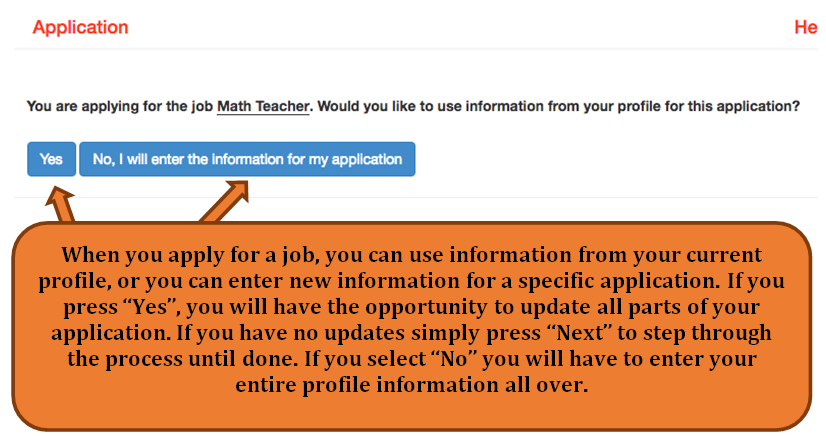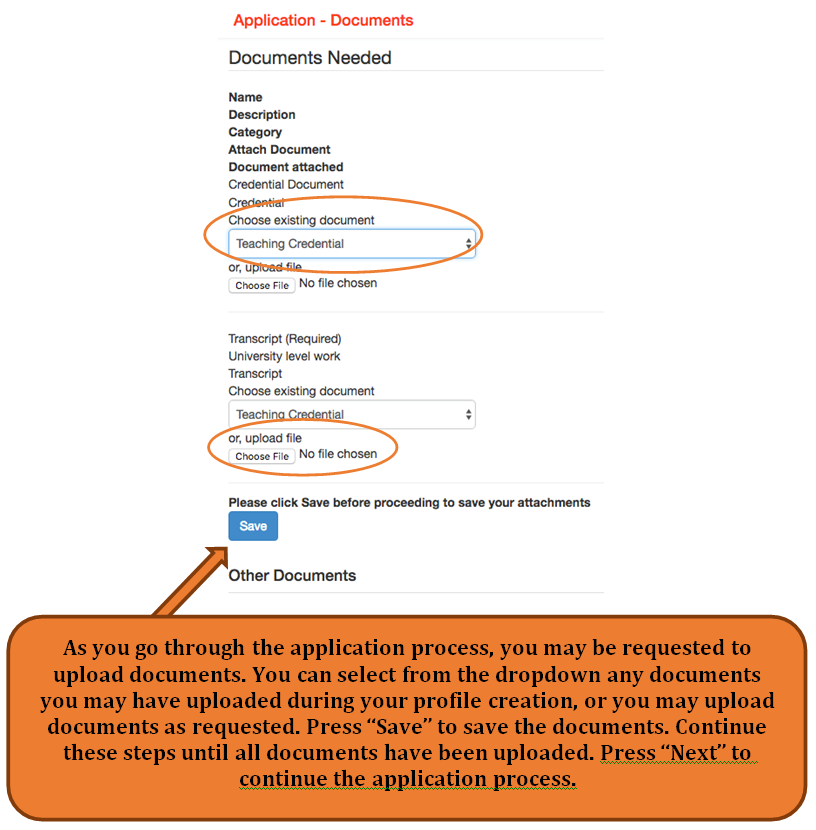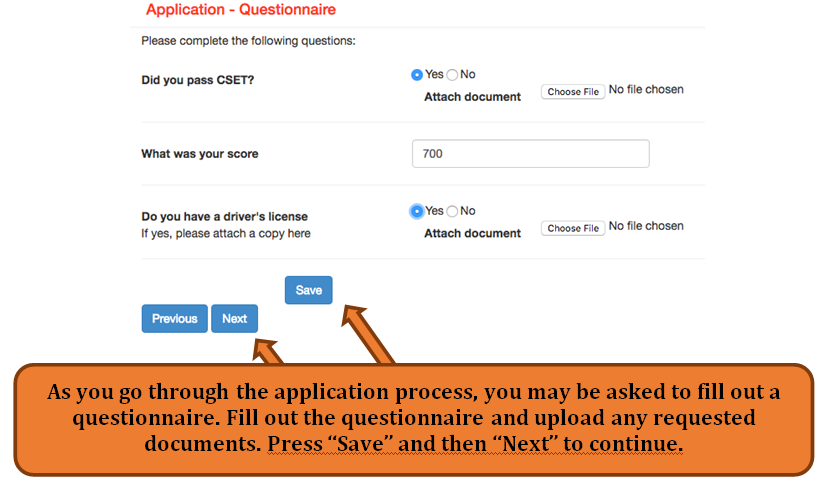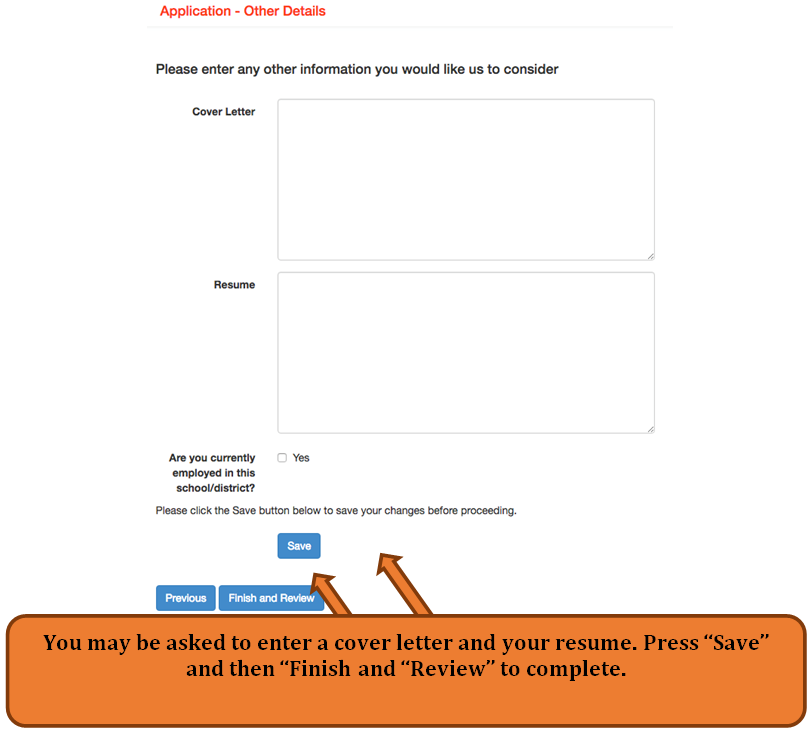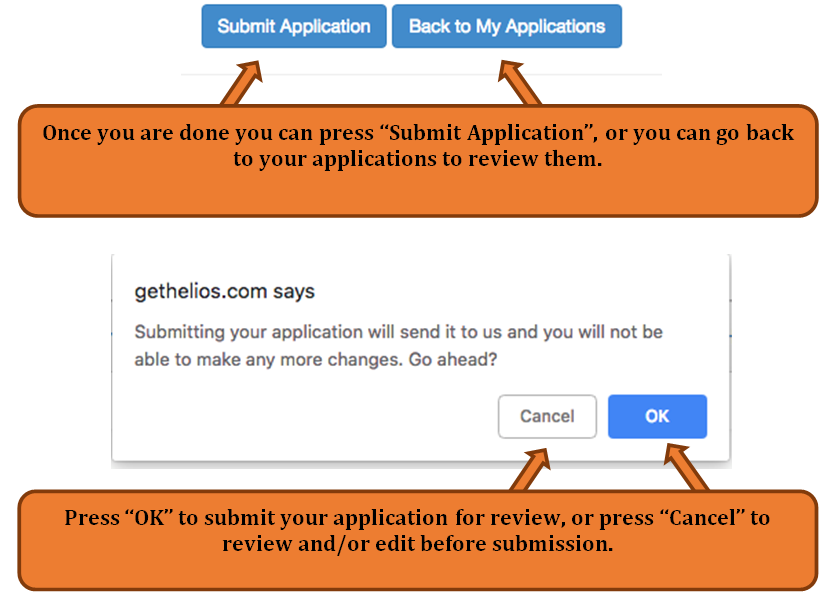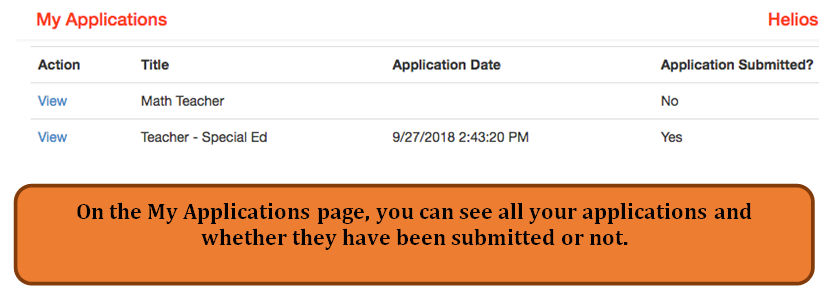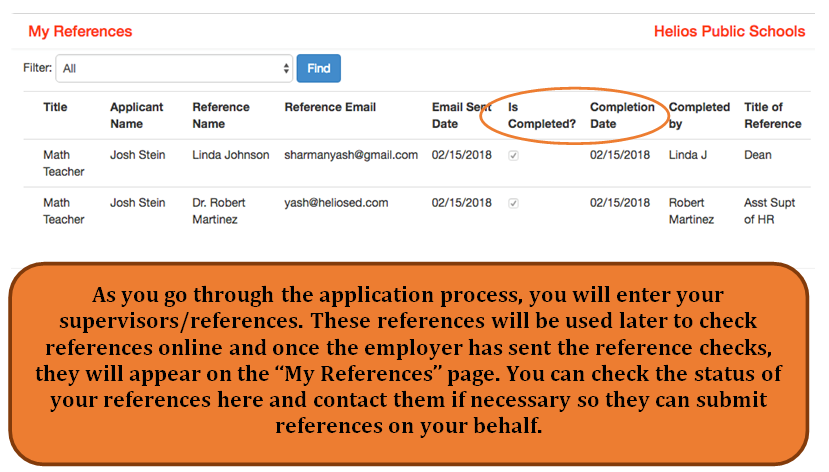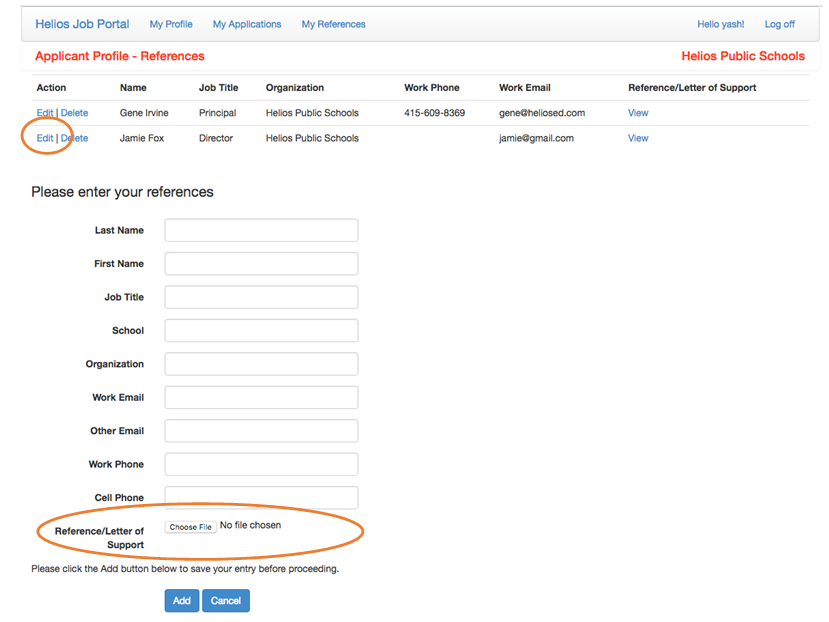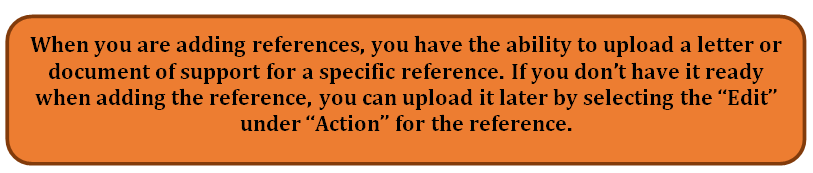Applying for Jobs
Applying for jobs is simple and easy. This guide is to help you through that process.
Review Jobs, Sign Up, or Login to Job Portal
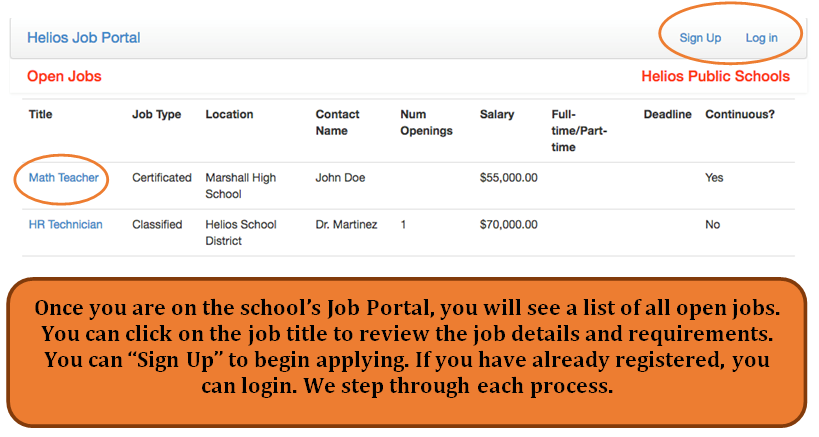
If you click the job title, the "Job Details" will appear.
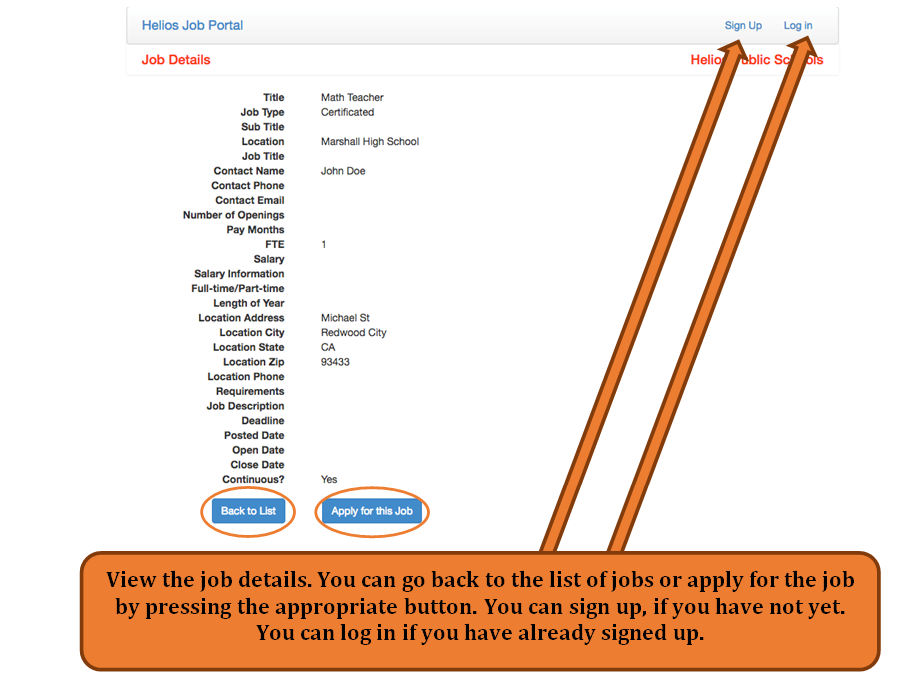
|
If you press the "Back to List" button you will be taken to the main Job Portal page. If you press the "Apply for this Job" button you will be asked to login. If you have not signed up, click the "Sign Up" at the top.
If you selected the "Sign Up" you will be asked to register.
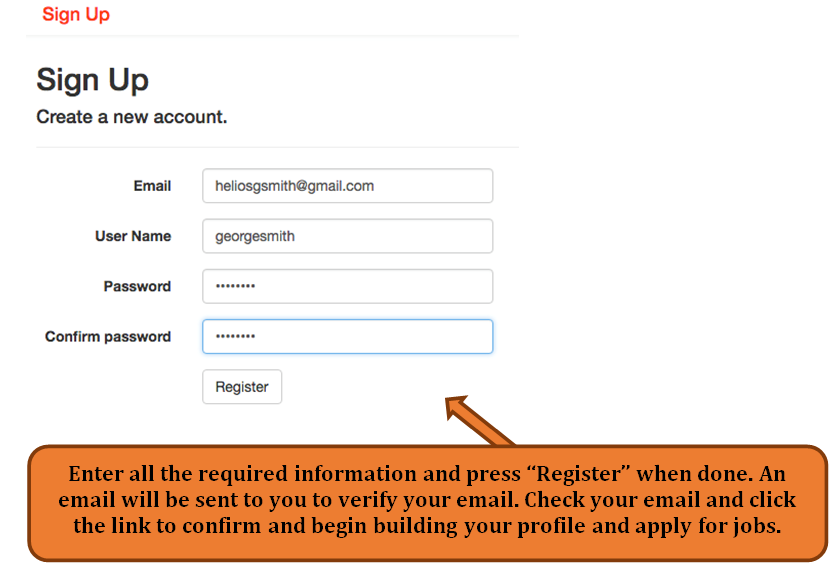
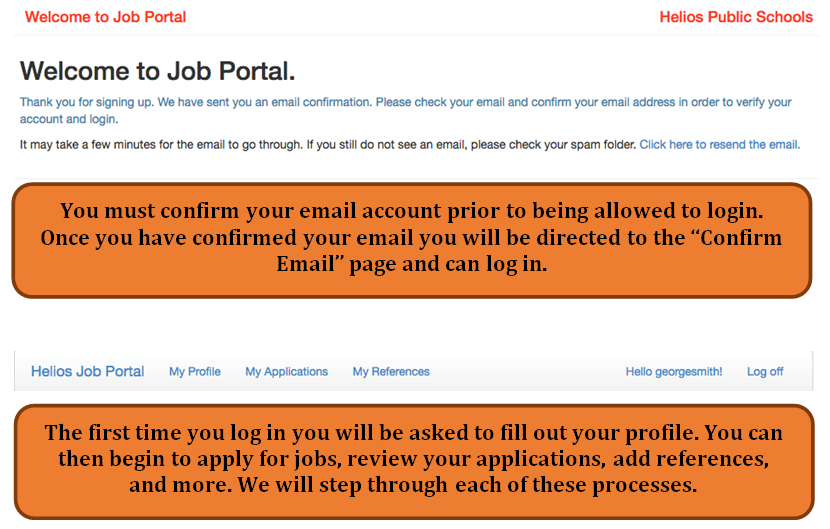
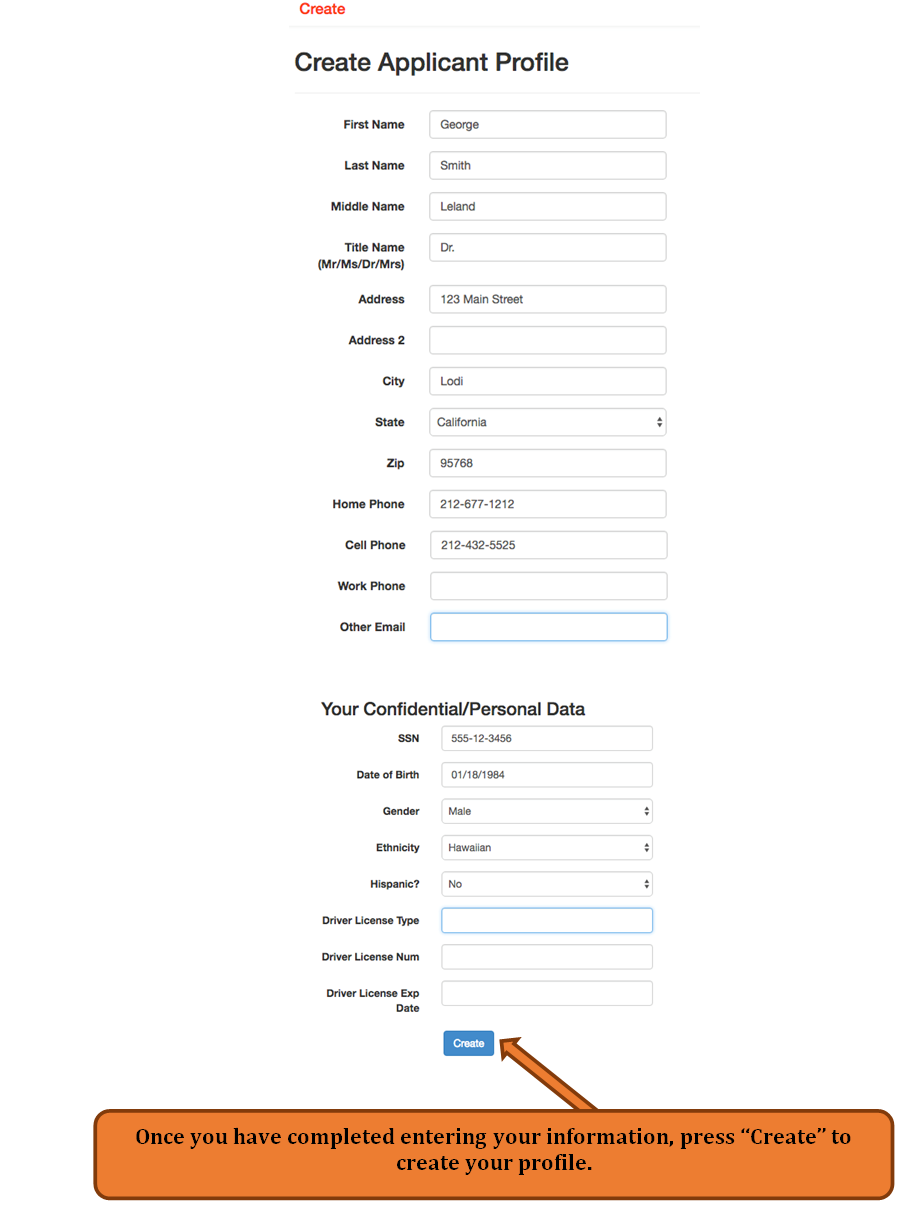
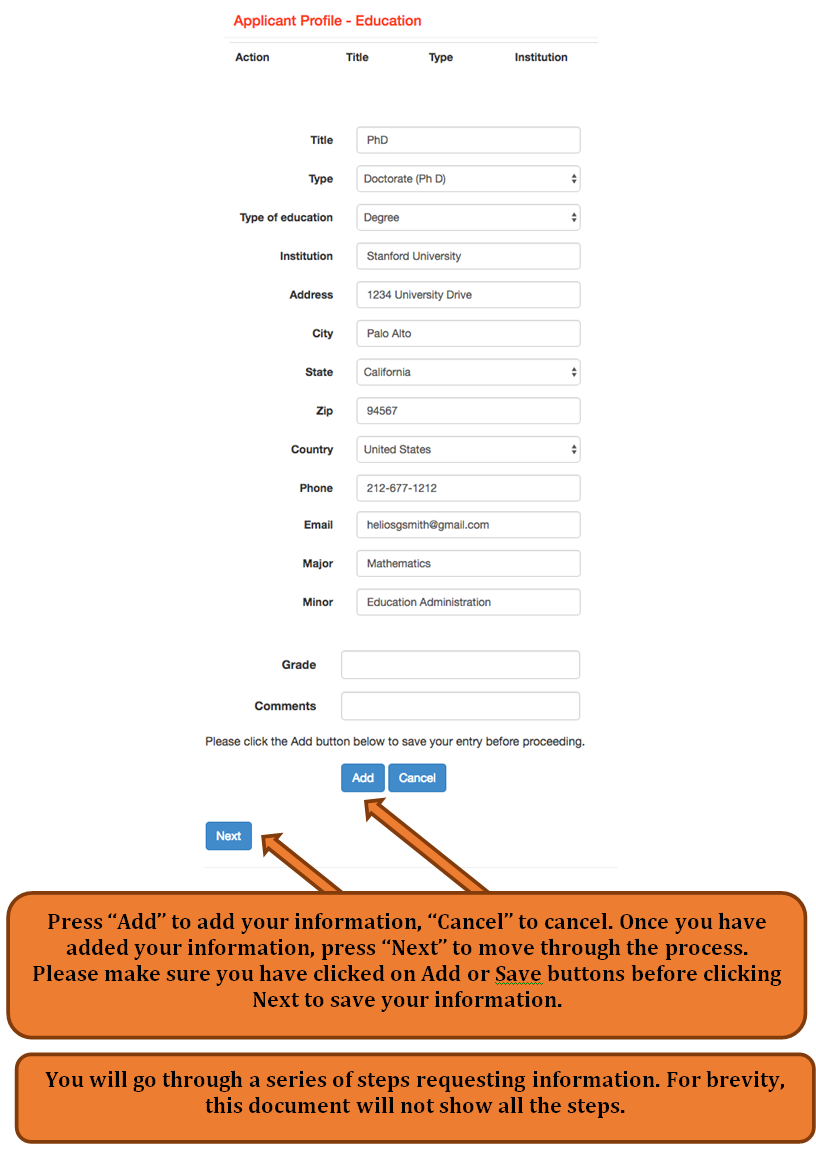
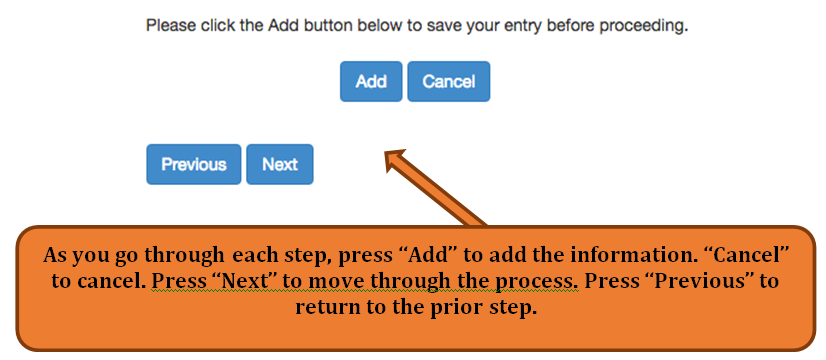
When you have completed all the steps and press "Done", you will get the following confirmation: